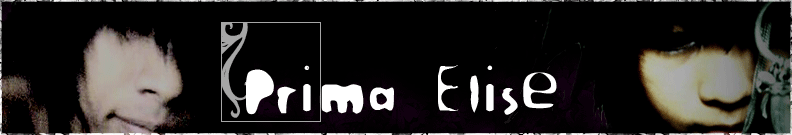| | PHOTOSHOP tutorials |  |
|
|
| Author | Message |
|---|
ventriloquista


Number of posts : 169
Age : 34
Registration date : 2008-01-14
 |  Subject: PHOTOSHOP tutorials Subject: PHOTOSHOP tutorials  2008-01-29, 3:46 pm 2008-01-29, 3:46 pm | |
| Need help in editing? Post your questions here and we'll try our best to help you..  | |
|
  | |
Mr`Virus


Number of posts : 658
Age : 34
Registration date : 2008-01-14
 |  Subject: Re: PHOTOSHOP tutorials Subject: Re: PHOTOSHOP tutorials  2008-01-30, 7:21 am 2008-01-30, 7:21 am | |
| Nice Thread Vent..............................tot  | |
|
  | |
tikoy
Gazer


Number of posts : 3
Age : 38
Humor : hmm.... d ako na2awalan ng jowks..ahaha
Registration date : 2008-01-16
 |  Subject: Re: PHOTOSHOP tutorials Subject: Re: PHOTOSHOP tutorials  2008-02-03, 2:45 am 2008-02-03, 2:45 am | |
| [center] paturo nmn gumamit ng image ready plis... nali2to na kc aqoh eh...  tska ung sa photo shop ung effect na parang acid wash/macabre & horor effect.. tnx in advance..^___^ | |
|
  | |
ventriloquista


Number of posts : 169
Age : 34
Registration date : 2008-01-14
 |  Subject: Re: PHOTOSHOP tutorials Subject: Re: PHOTOSHOP tutorials  2008-02-03, 10:42 am 2008-02-03, 10:42 am | |
| sa image ready, gngmit xa sa pag gwa ng gif...bli kelangan mu matuto mag manipulate ng layers and ng frames sa Animation window (Windows > Animation) Bali ang ggwin mo, hatiin mo sa separate layers yung images mo.. And then gwa ka ng mdaming frames. Kung anung image gusto mo lumabas sa isang frame, yun lng ang itira mong visible..how to do this? 1. Click a frame. I-hide mo ung mga layers na ayaw mong mkta sa frame na toh (by clicking the "EYE" icon on the left side of each layers). 2. Click another frame. Tapos i-hide mo nmn ung ibang layers na ayaw mo mkita... Example: you have 3 layers. with Img1, img2, img3 and 3 frames. Click frame 1, hide img2 and img3. Click frame 2, hide img1 and img3. Click frame 3, hide img1 and img2. press play... mkkta mo nagshshift ung images..  Pag ngwa mo na yan..tell me.. I'll teach you about motion tweening...pra mganda ung transitions ng bwat image. | |
|
  | |
ventriloquista


Number of posts : 169
Age : 34
Registration date : 2008-01-14
 |  Subject: Re: PHOTOSHOP tutorials Subject: Re: PHOTOSHOP tutorials  2008-02-03, 11:12 am 2008-02-03, 11:12 am | |
| Sa photoshop, pra mkuha ung macabre or acid wash, kelangan lng mrunong ka magmanipulate ng brightness and color... Eto ang basics: 1. Pag open ng file, i-auto levels mo 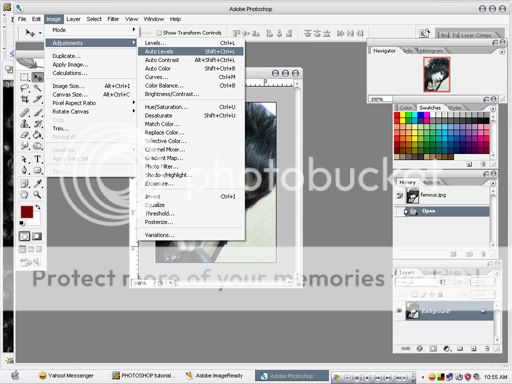 2. Babaan mo ung (Image > Brightness and Contrast) Brightness ng picture and taasan mo ung contrast pra ma emphasize ung tao.  3. Set neo yung exposure (Image > Exposure)... Kung gusto neong mliwanag ung face, set neo ung exposure ng mataas..and bsta always remember na mbaba ung Gamma plagi.. this gives a dark effect. For this example, hnd na mxado sinet ung exposure..Gamma lng. [center]  4. Set the color balance (Image > Color Balance). Sa acid wash, pwede mo ring i-photo filter nlng..peo the best way to make Gore is to set the color balance into a specific dark color. In this example, violet. Mas mgnda effect nito, lalo na pag dark ung picture...which is gnwa nung brightness, contrast and exposure. To make the violet color balance, set kau ng mataas na red, mataas na magenta and mataas na blue. [center]  5. Sa finale, edit neo ung curves...(Image > Curves) Mas ok toh for final touches in darkening edges. Para ma set to ng maaus, click kau sa lower left part nung curve and then set neo ng mbaba...(mkkta neo ddarken ung image) and then click another one sa upper right..and then taas neo. With this msset neo sa gusto neong setting ung dark and light balance ng image neo. [center]  6. Pag ngwa neo yan, viola! may gorey image na kau..kung gusto ne ng dark edges, punta lng sa (Filter > Distort > Lens Correction) tas may darken edges dun..set neo lng.. at eto ang finished product [center]  (Rough lng yan..mbilisan kc gnwa..tgnan neo nlng ung ibang inedit q sa elise gallery...gnun ang effect pag masinsinan ginawa...and ung image nto nga pla hnd nka Lens Correction..  ) Aus. [/center] [/center] [/center] [/center] | |
|
  | |
Spiral


Number of posts : 137
Age : 37
Registration date : 2008-01-14
 |  Subject: Re: PHOTOSHOP tutorials Subject: Re: PHOTOSHOP tutorials  2008-02-04, 1:02 pm 2008-02-04, 1:02 pm | |
| | |
|
  | |
Mr`Virus


Number of posts : 658
Age : 34
Registration date : 2008-01-14
 |  Subject: Re: PHOTOSHOP tutorials Subject: Re: PHOTOSHOP tutorials  2008-02-05, 12:26 pm 2008-02-05, 12:26 pm | |
| Nice Vent... Keep up the gud work! | |
|
  | |
ZHOIDZ
Refined


Number of posts : 43
Age : 33
Registration date : 2008-01-23
 |  Subject: Re: PHOTOSHOP tutorials Subject: Re: PHOTOSHOP tutorials  2008-02-20, 2:05 pm 2008-02-20, 2:05 pm | |
| | |
|
  | |
Mr`Virus


Number of posts : 658
Age : 34
Registration date : 2008-01-14
 |  Subject: Re: PHOTOSHOP tutorials Subject: Re: PHOTOSHOP tutorials  2008-02-20, 2:27 pm 2008-02-20, 2:27 pm | |
| Patulong naman Cheff.... pano ba malalagyan ng AURA ung picture ..... like parang sa Dragon Ball!!  | |
|
  | |
ZHOIDZ
Refined


Number of posts : 43
Age : 33
Registration date : 2008-01-23
 |  Subject: Re: PHOTOSHOP tutorials Subject: Re: PHOTOSHOP tutorials  2008-02-21, 2:54 pm 2008-02-21, 2:54 pm | |
| DI SEKU MRUNUNG MG ADOBE OR POTOSHOP.D2 LAN AKU SA CP KU NAGEEDIT
NG MGA PIX KO KEA AMPAPANGET.. | |
|
  | |
Mr`Virus


Number of posts : 658
Age : 34
Registration date : 2008-01-14
 |  Subject: Re: PHOTOSHOP tutorials Subject: Re: PHOTOSHOP tutorials  2008-02-21, 6:22 pm 2008-02-21, 6:22 pm | |
| wag mo laitin sarili mo cheer up dude..... | |
|
  | |
ZHOIDZ
Refined


Number of posts : 43
Age : 33
Registration date : 2008-01-23
 |  Subject: Re: PHOTOSHOP tutorials Subject: Re: PHOTOSHOP tutorials  2008-02-22, 3:01 pm 2008-02-22, 3:01 pm | |
| | |
|
  | |
Mr`Virus


Number of posts : 658
Age : 34
Registration date : 2008-01-14
 | |
  | |
tikoy
Gazer


Number of posts : 3
Age : 38
Humor : hmm.... d ako na2awalan ng jowks..ahaha
Registration date : 2008-01-16
 |  Subject: Re: PHOTOSHOP tutorials Subject: Re: PHOTOSHOP tutorials  2008-02-27, 10:34 pm 2008-02-27, 10:34 pm | |
| cheff.. panu guma ng pic na wla ung edge nya?? | |
|
  | |
ventriloquista


Number of posts : 169
Age : 34
Registration date : 2008-01-14
 |  Subject: Re: PHOTOSHOP tutorials Subject: Re: PHOTOSHOP tutorials  2008-03-04, 6:48 pm 2008-03-04, 6:48 pm | |
| - tikoy wrote:
- cheff.. panu guma ng pic na wla ung edge nya??
panung walang edge? | |
|
  | |
niqi
Gazer


Number of posts : 3
Age : 31
Registration date : 2008-03-14
 |  Subject: Re: PHOTOSHOP tutorials Subject: Re: PHOTOSHOP tutorials  2008-04-07, 7:21 pm 2008-04-07, 7:21 pm | |
| panu pu ung frames? di ko makita eh.  | |
|
  | |
Sponsored content
 |  Subject: Re: PHOTOSHOP tutorials Subject: Re: PHOTOSHOP tutorials  | |
| |
|
  | |
| | PHOTOSHOP tutorials |  |
|